






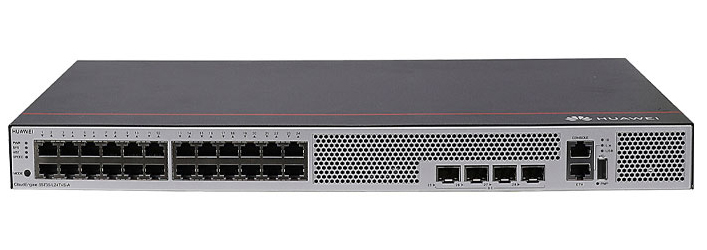



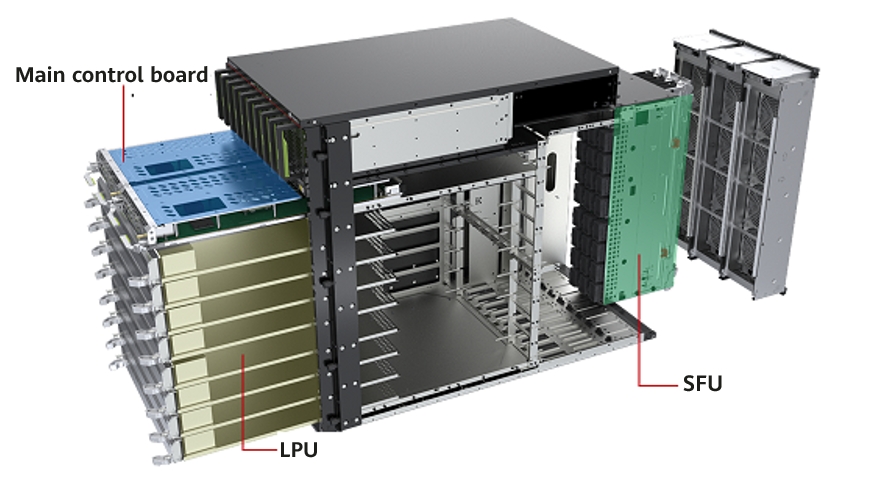



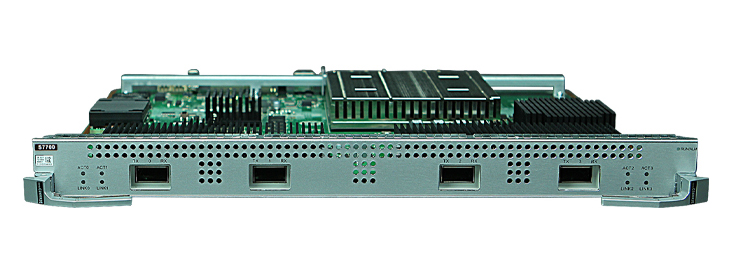








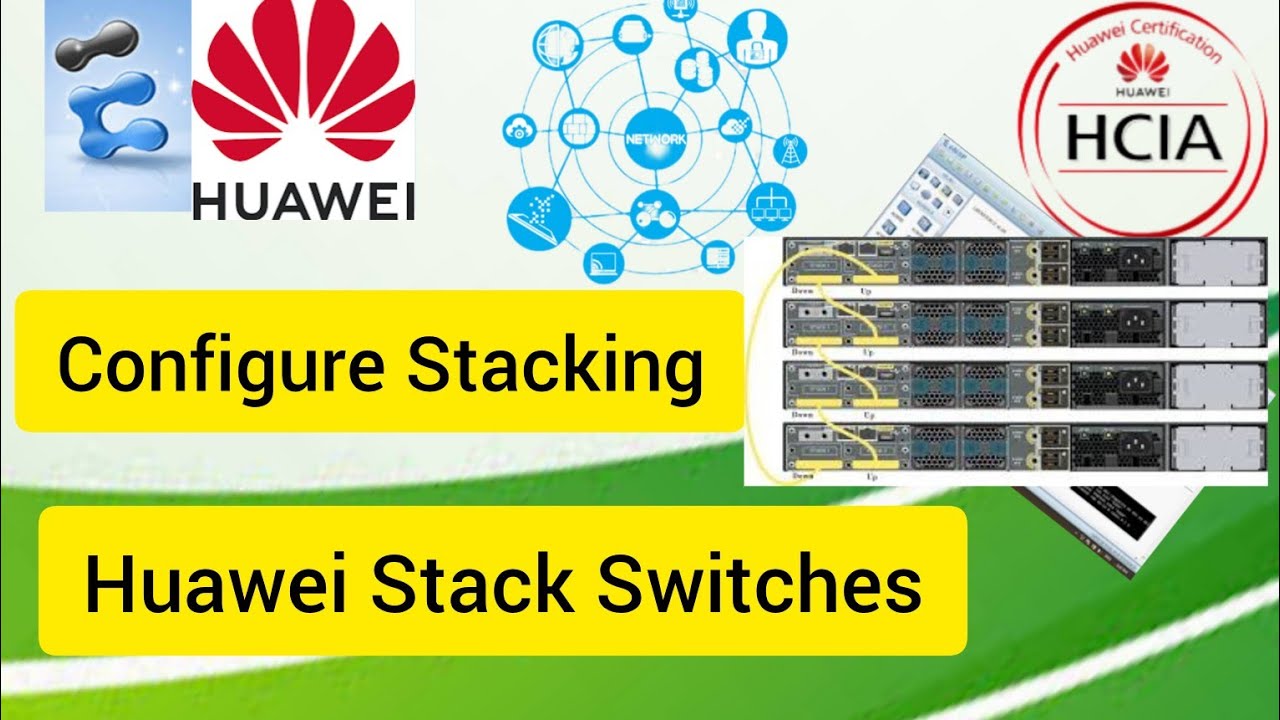
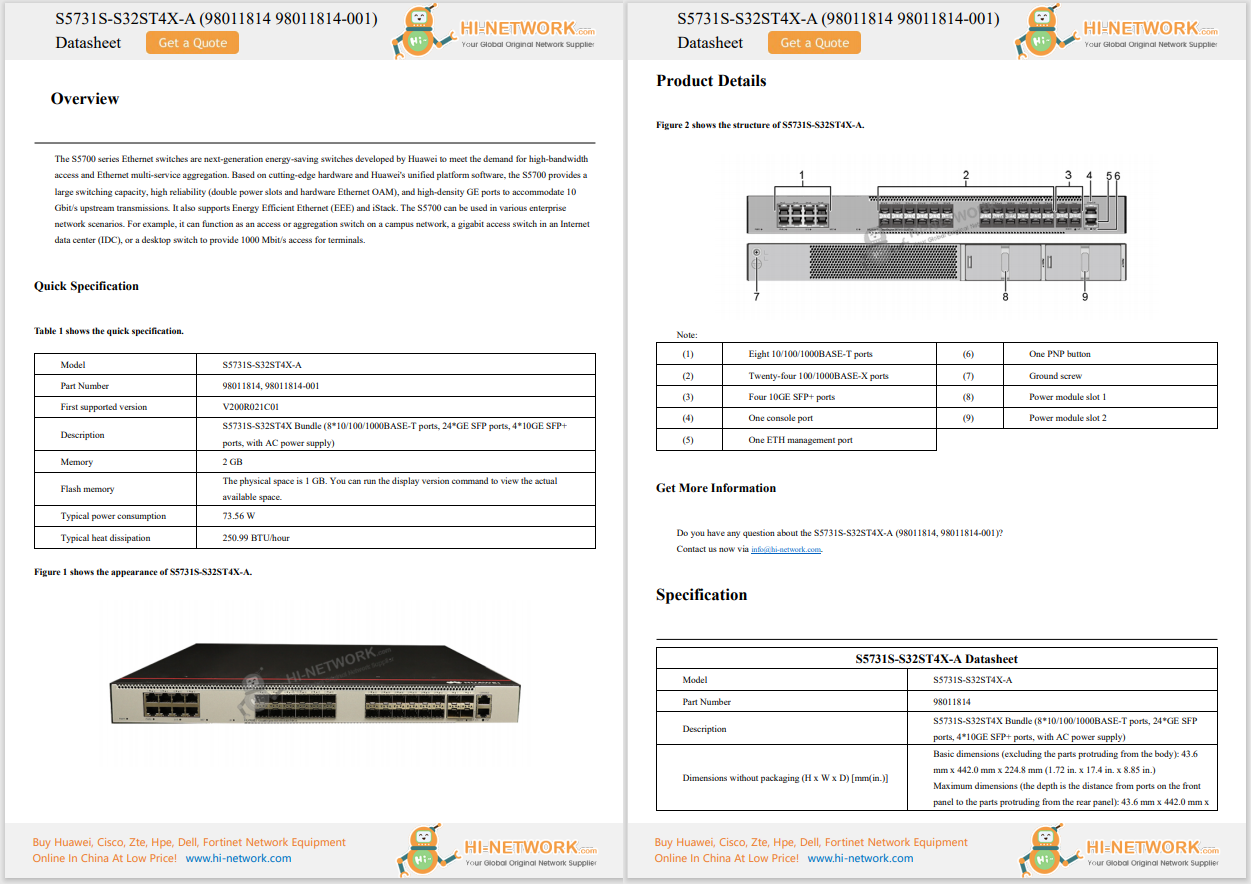

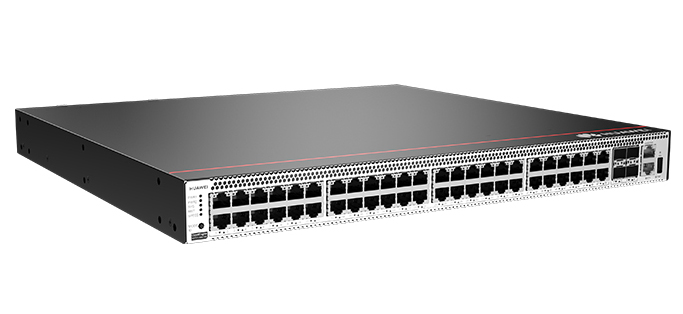

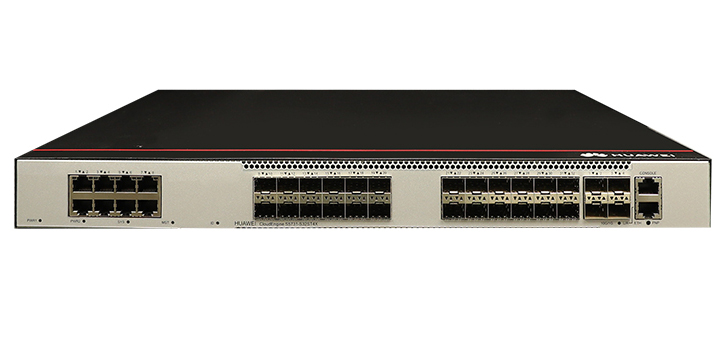



Get more in-depth tech coverage: Add us as a preferred Google source on Chrome and Chromium browsers.
Google has a new feature calledPreferred Sources that gives you more control over the news you see in Search.
Instead of relying entirely on Google's algorithm to decide what appears in the Top Stories section, you can now tell Google which websites you want to see more often -- whether that's your local newspaper, your favorite blog, or .
Also: How to get rid of AI Overviews in Google Search: 4 easy ways
Why does this matter? When you add as a preferred source, our latest tech news, features, and guides will appear more prominently in your Top Stories when they're relevant to your search. That means faster access to the stories you're most likely to care about, from a source you can trust, without having to scroll through dodgy, unrelated, or uninteresting results.
May we humbly also suggest adding Lifehacker, PCMag, Mashable, and CNET?
What you need:A computer or phone with internet access, a web browser, and access to Google. Make sure you're signed in to your Google Account, too.
To set a preferred source, you'll need to search for something that triggers the Top Stories section in Google Search. It only appears for topics Google considersfresh and newsworthy , so choose something timely. For example, with OpenAI's recent release of GPT-5, searching "GPT-5 " will bring up a Top Stories result.
On desktop or mobile:
Tip: You can go straight to this link on Chrome and Chromium browsers, and it'll automatically load as your preferred source.
Once you get a Top Stories result at the top of Google Search, you should see a small star button to the right of the section's header. Click or tap it to start customizing your preferred sources.
On desktop or mobile:
You can now search and set any website you'd prefer. Of course, I suggest telling Google you want more .
On desktop or mobile:
Also: How to turn off Gemini in your Gmail, Docs, Photos, and more - it's easy to opt out
When done searching and setting your preferred sources -- you can have more than one -- hit the Reload results button at the bottom of the pop-up menu. Google will now start prioritizing your preferred sources, such as , in Top Stories the next time you look up a current event or trending topic that those sites have covered.
On desktop or mobile:
Google Top Stories is a section on the Google Search results page that highlights the most relevant and timely news articles related to your search. It appears as a carousel at the top of the page when Google detects a current event, trending topic, or news query.
Also: How to remove your personal info from Google Search - it's quick and easy
Yes. In Chrome and Chromium browsers specifically, you can go to this link to automatically load as a preferred source.
No. Google will still show a mix of sources, but you'll see articles more often when they're relevant and fresh.
Yes. Your preferences aren't set in stone. If you ever want to add more sources or remove one, you can go back to the star button next to Top Stories and make any changes.
Yes. You can add as many as you like --Google says over half of early testers chose four or more.
Yes. You'll need to be signed in to your Google Account so your preferences are saved.
As of August 2025, Preferred Sources is only rolling out in English in the US and India, but that may expand in the future.
 Hot Tags :
Tech
Services & Software
Hot Tags :
Tech
Services & Software