







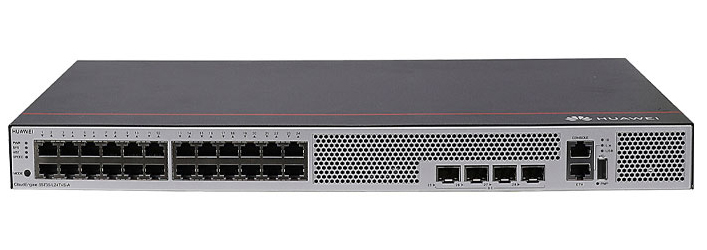



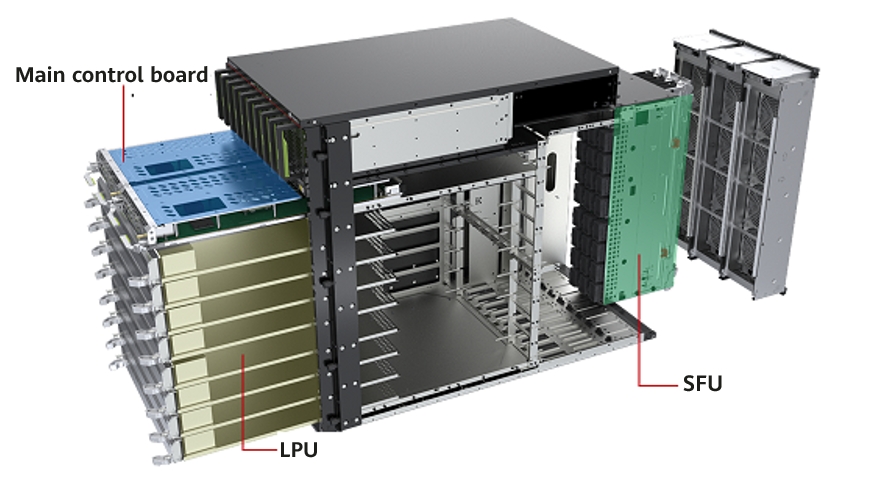



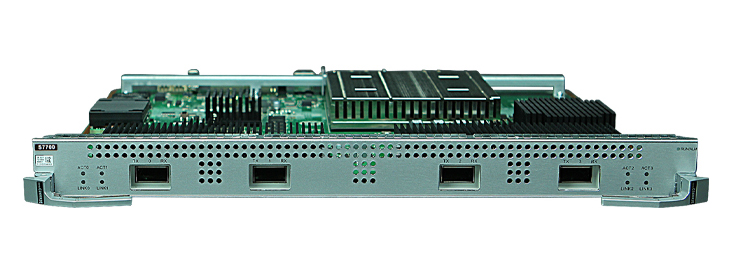








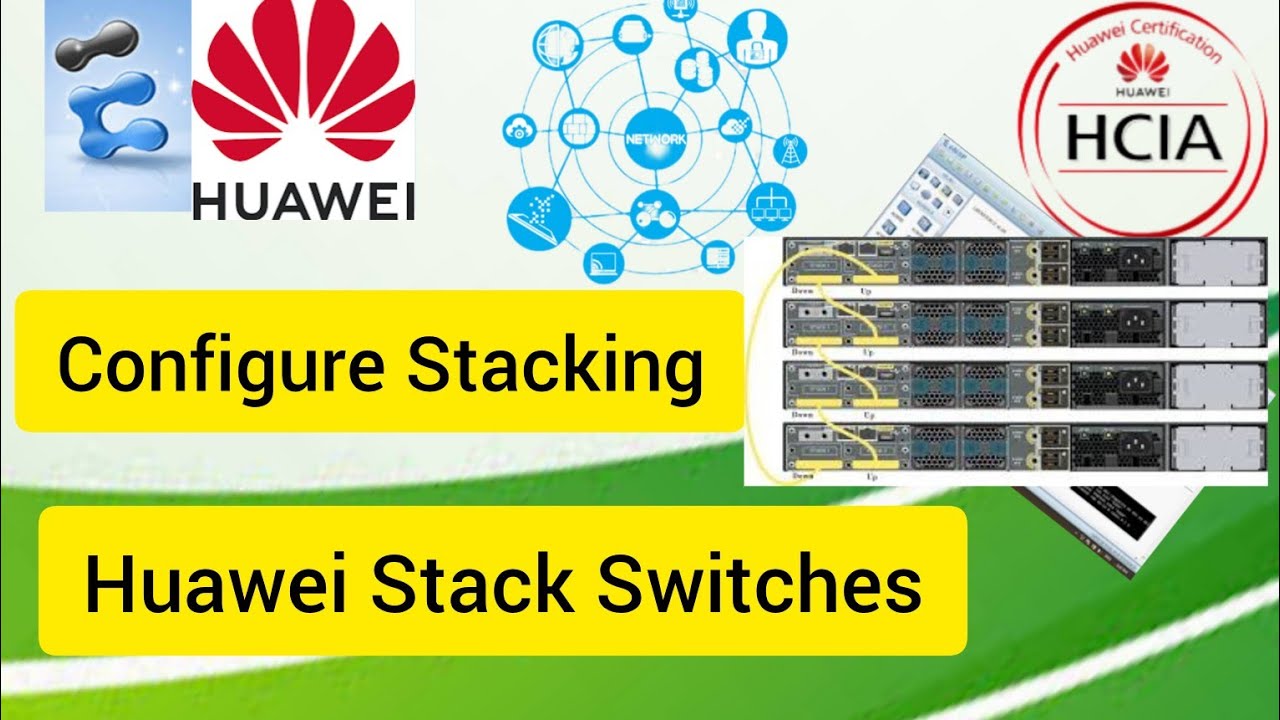
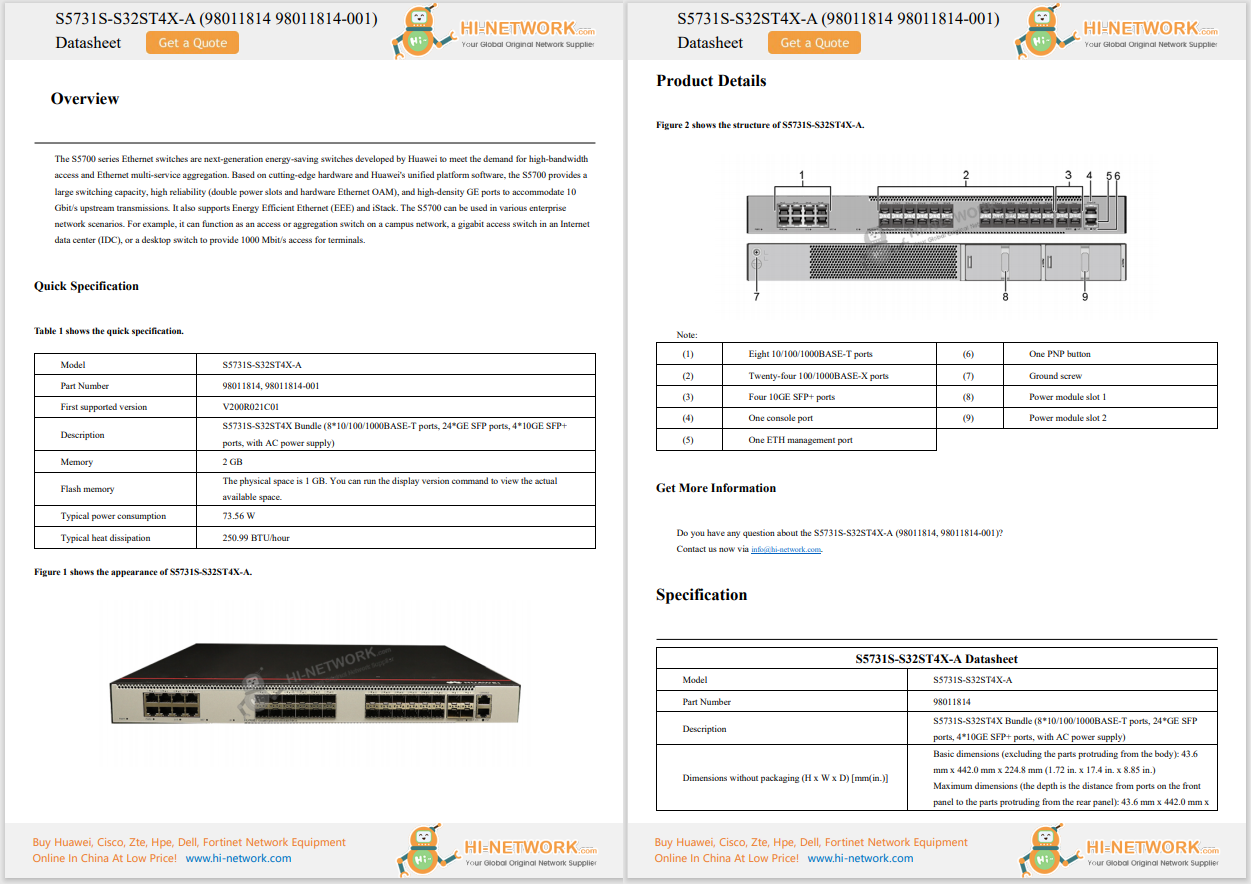

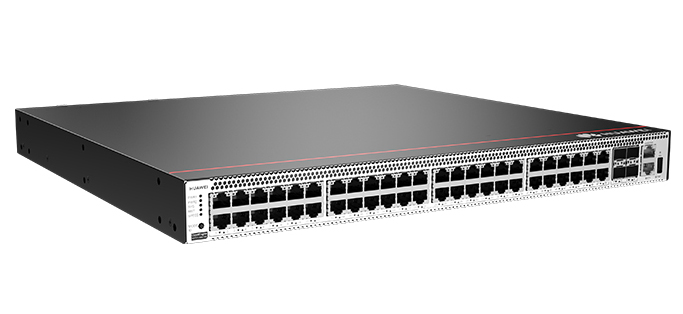

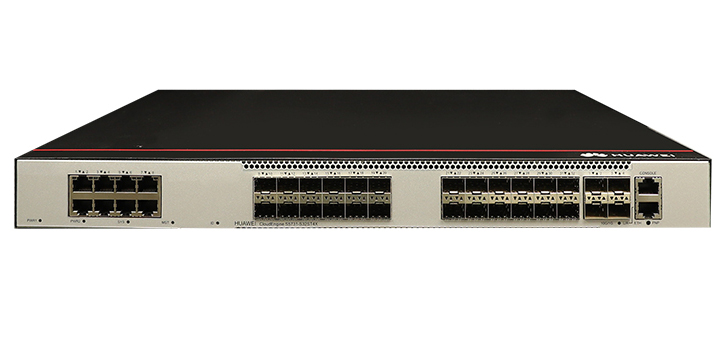


With every Android upgrade comes some new features to get excited about. Mind you, not every upgrade is created equal, so some releases have more new features than others. The release of Android 16 brings a few cool features that have me downright giddy for this latest iteration.
Also: With Android 16, the Linux terminal gets all the space it needs
With Android 16 officially released (it will become available for Pixel devices first and trickle down to other supported phones soon), the feature list has been solidified, and there's plenty to love.
Let's take a look at my favorite updates to the mobile OS.
Also: Samsung is giving these Galaxy phones a big One UI upgrade - here's which models qualify
This isn't something that makes your phone perform better or makes you more efficient with the device. However, one thing that's always bugged me is how boring the Android app drawer is. You pull it down, and it either has a white background or a black background. Sure, there are some home-screen launchers that allow you to customize the look of the app drawer, but the default home-screen launcher doesn't include such an option. Now, Android 16 changes all that by adding a nice background blur to the app drawer.
It's about time.
Also: I changed 12 settings on my Android phone to dramatically improve battery life
I understand that not everyone feels aesthetics are as important as other issues -- such as performance and reliability -- but one of the reasons why the iPhone is so popular is the aesthetic of the user interface. This app drawer blur places the Android UI on a more level playing field with iOS.
One thing to look out for regarding this feature: Some users report that the blur can drain the battery unnecessarily. Do note that this was occurring during the QPR 1 beta testing phase; hopefully, it's been resolved in the full release.
If you're a photo buff, this feature will tickle your fancy. With hybrid auto exposure, you get more flexible control over the camera's exposure settings. Instead of just full manual or auto exposure, you're now able to manually set either ISO or exposure time (shutter speed), or let the auto-exposure algorithm take care of things.
Also: My favorite SSH clients for Android - and why you need them
You can fine-tune ISO to reduce noise or set a specific shutter speed to get really creative with your shots -- while still getting the convenience and reliability of auto-exposure for everything else. You'll also find, within the Android 16 Camera app, precise color-temperature and tint adjustments, and improved support for high-quality image formats like HEIC and Ultra HDR.
Android 16 brings a new class of real-time notifications that are designed to keep you informed about ongoing activities, such as navigation, ridesharing updates, food delivery, etc. These live updates appear as dynamic "chips" in the status bar that display real-time information -- such as the ETA of deliveries or rideshare arrivals.
Also: My 5 favorite AI apps on Android right now - and how I use them
When you tap one of the live-update chips, a full notification pop-up appears below the status bar to keep you informed. Within the Notification Shade, live updates appear above all other notifications (with the exception of the media player).
APV codec support has found its way into Android 16. The new native support for the Advanced Professional Video (APV) codec adds a professional-grade video format (developed by Samsung) for high-quality video recording, editing, and post-production.
Also: How to clear your Android phone's cache and make it feel like new
The cool features of APV include lossless video quality (close to raw footage), high bit-rate support (2K, 4K and 8K resolutions), intra-frame-only coding (for easier editing workflows and reduced processing demands) and frame tiling (to deliver immersive content and parallel encoding/decoding for efficient processing).
Auracast broadcast audio is a Bluetooth LE Audio feature that allows devices like hearing aids and earbuds to receive direct audio streams from public venues, TVs, or announcement systems.
Also: Why Android's hidden custom modes are such a productivity game-changer
Anyone who depends on hearing aids or earbuds often finds themselves in problematic situations -- such as crowded or noisy environments where announcements are crucial (for example, airports, train stations, or concerts). Using LE Audio hearing aids, with Auracast Broadcast support, you can pair your hearing aids or earbuds and then tune into the Auracast broadcast to hear everything with vastly improved clarity.
Desktop Windowing brings a desktop mode (similar to Samsung DeX) to Android phones. Users can now connect an Android phone to an external display (via USB-C) and use a desktop-like interface that includes a bottom taskbar, top status bar, resizable, movable, snappable app windows, drag-and-drop support between apps, minimized windows, and physical keyboard and mouse support.
Also: 5 non-Google productivity apps on Android I can't live (or work) without
The biggest update to Android 16's UI is Material 3 Expressive. This new, more aesthetically pleasing UI is geared toward those who prefer to personalize their interface experience. Android 16 offers richer animations, improved transitions, new icons, and an overall better design. The most impressive thing about Material 3 Expressive is its ability to react better to your chosen wallpaper. Both apps and the system UI will adapt as you change the wallpaper, and the new fluid motion makes the animations smoother and more responsive.
Hopefully, Android 16 will find its way to Pixel devices everywhere very soon.
Get the morning's top stories in your inbox each day with ourTech Today newsletter.
 Hot Tags :
Tech
Hot Tags :
Tech