



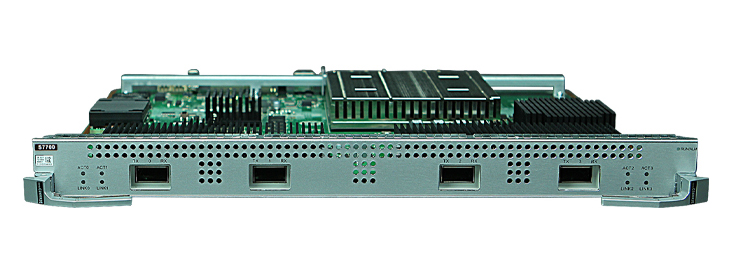








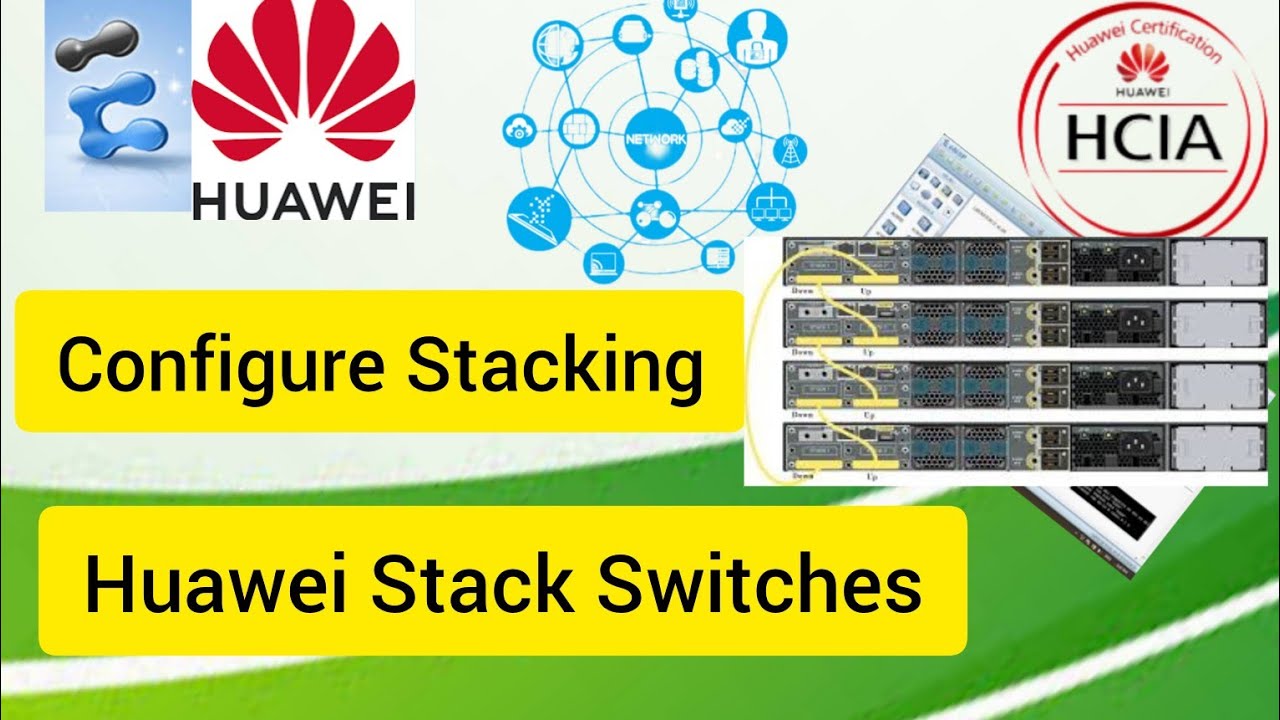
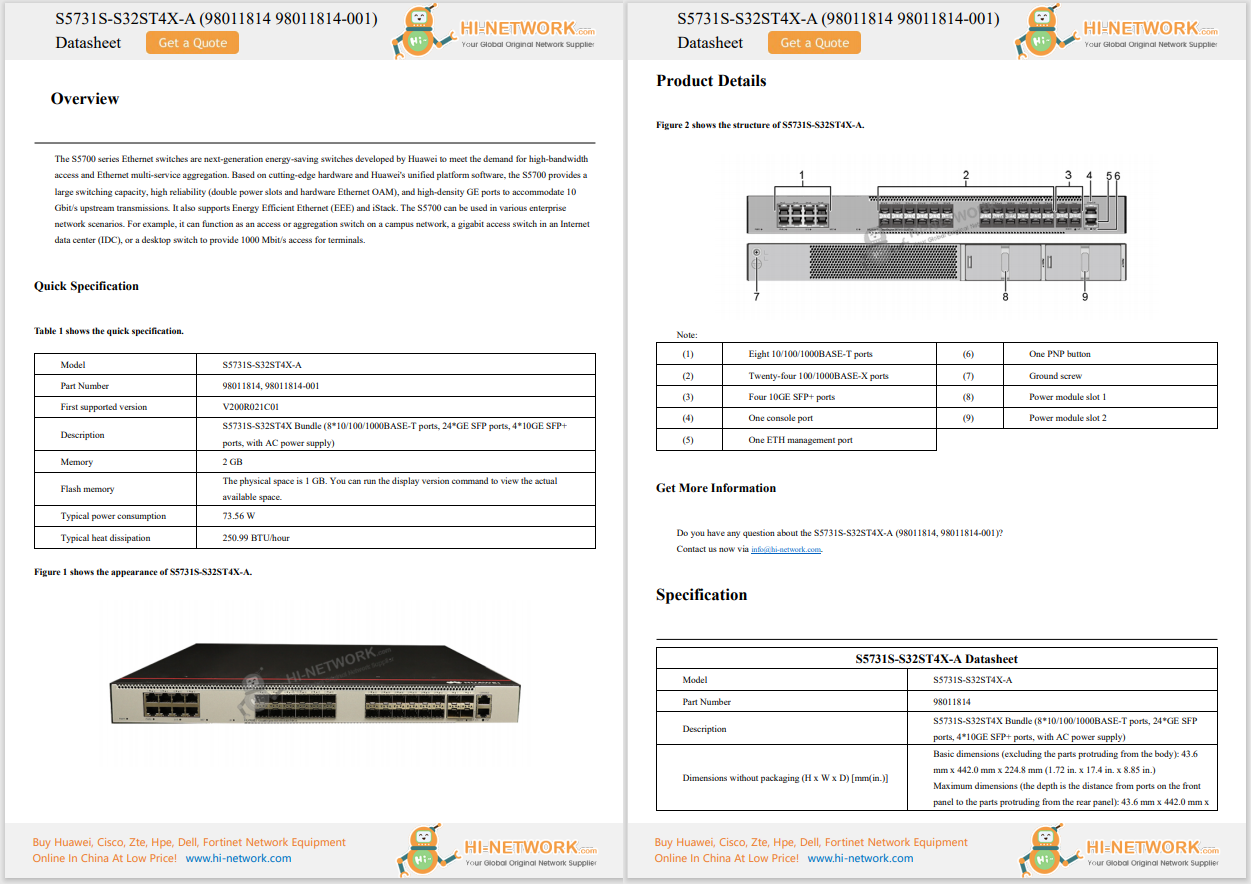

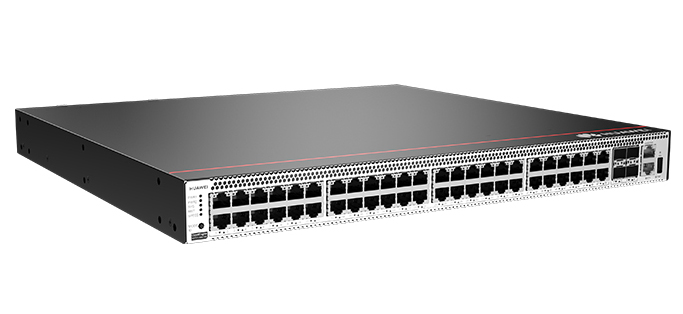

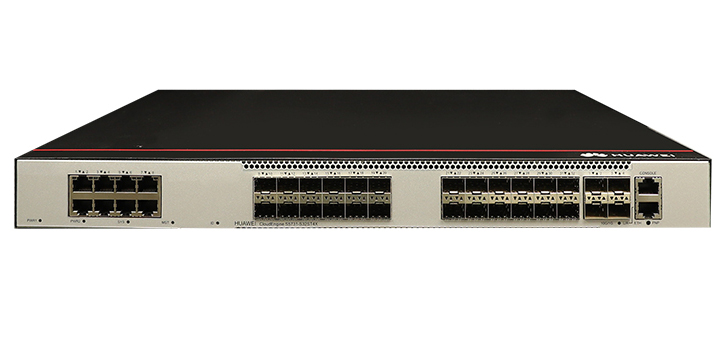



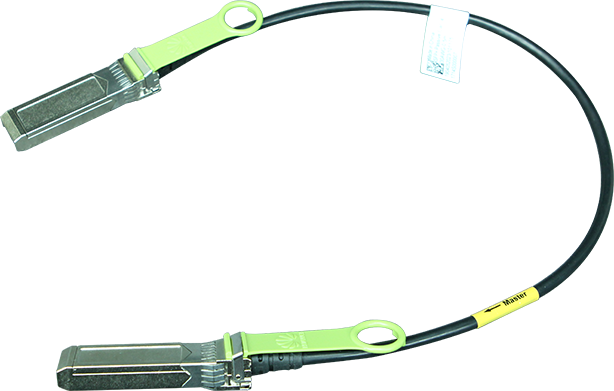




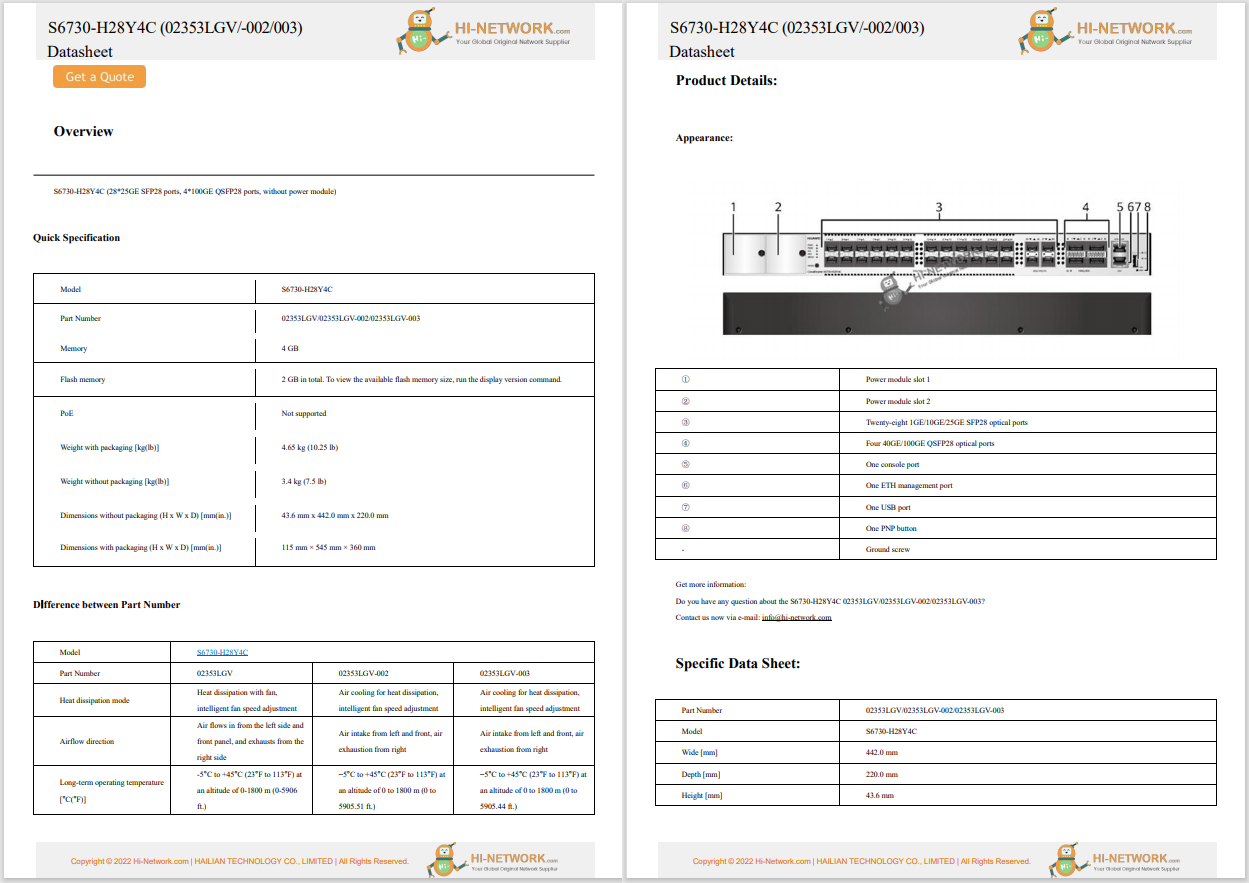

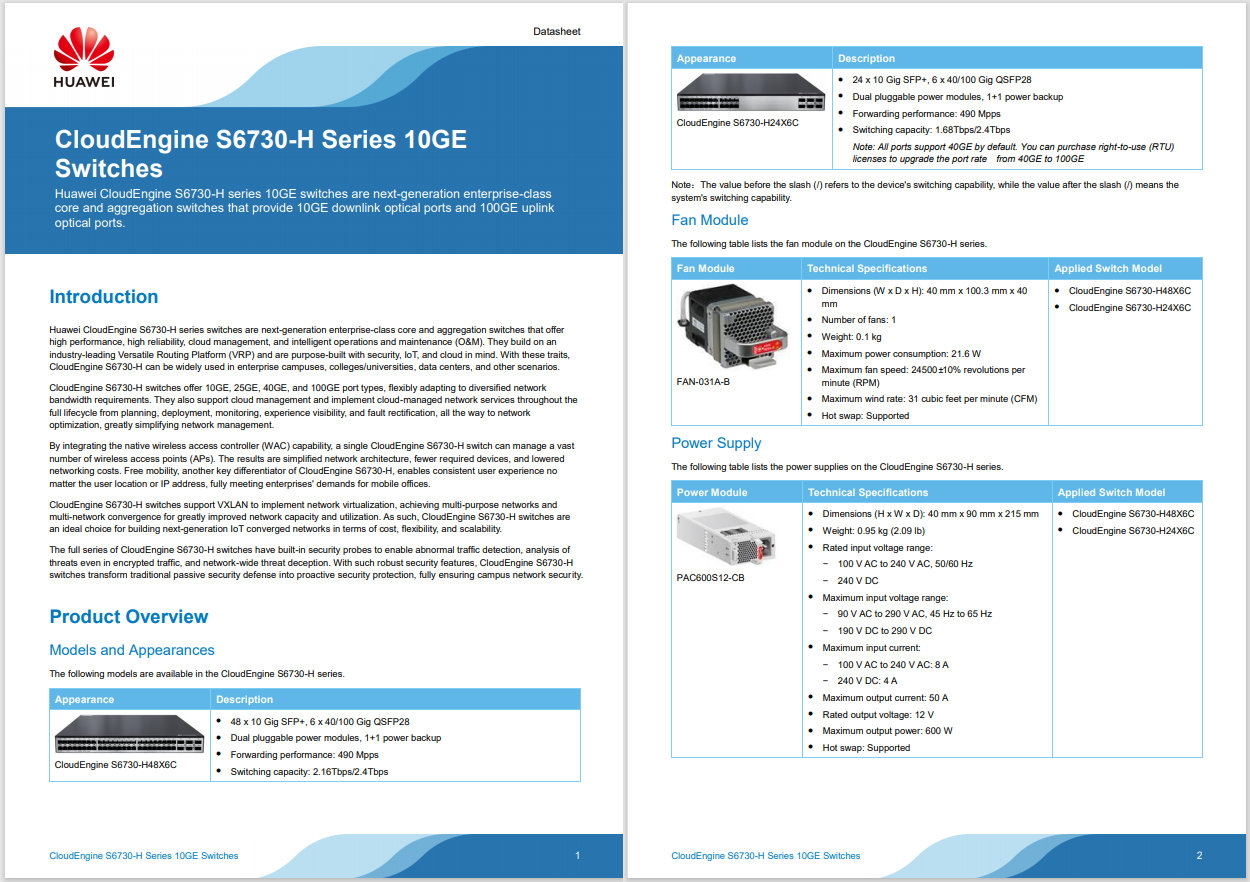
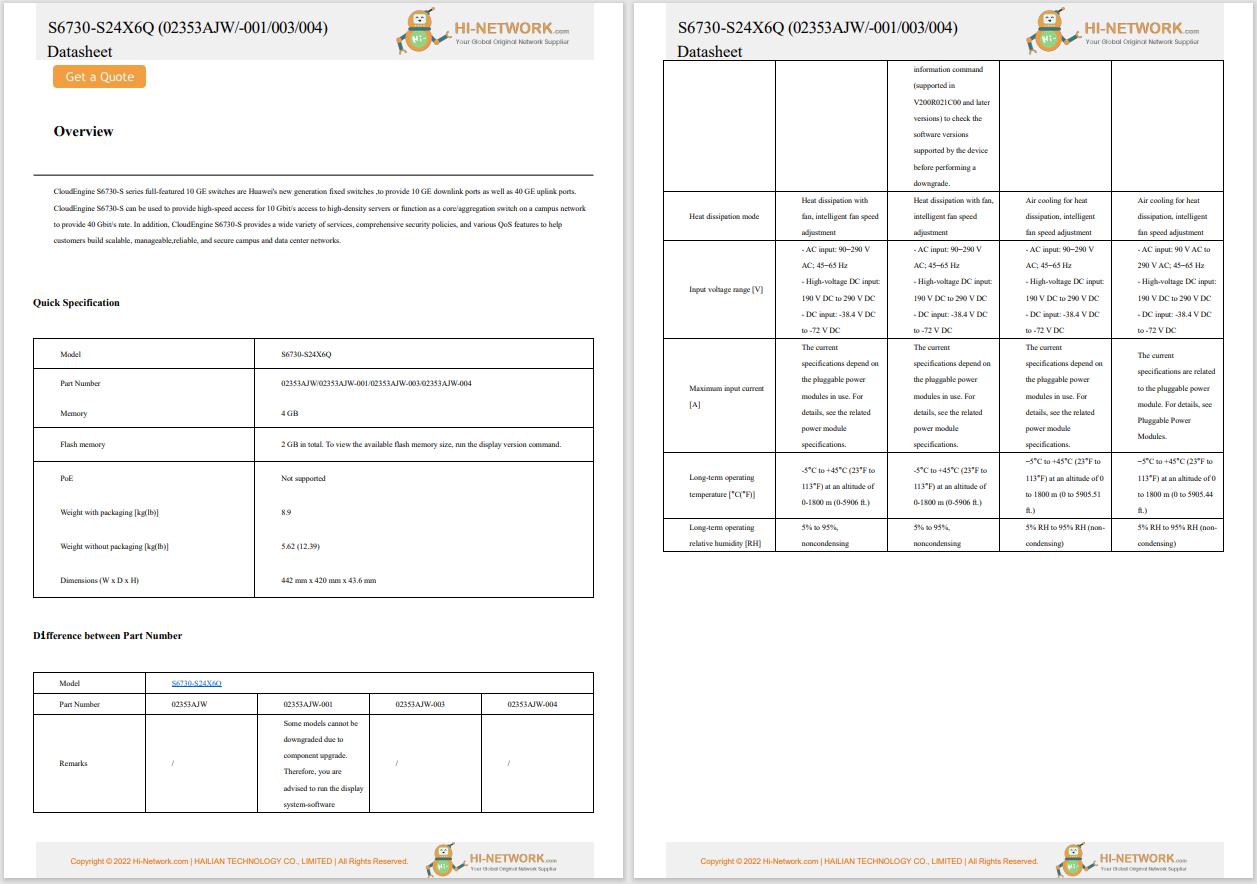

Like most people, I have old tech lying around, wasting space and collecting dust. One particular item I'm bummed to be using much less than I'd hoped is an old Android tablet. It still turns on and the touchscreen works fine, but it's slow and can't run the latest version of Android.
With ChatGPT and similar chatbots at my disposal, I decided to ask AI for help to turn my old Android tablet into something useful.
I'm not the most creative person, so instead of spending an exhausting amount of time trying to come up with ideas to bring my tablet to life, or wasting an hour scrolling through articles and videos, I just opened ChatGPT to ask AI a question:
What are some creative things I can do with an old Android tablet?
The results weren't impressive or interesting to me-an e-reader, digital photo frame, and security camera aren't really things I care for. I was after something a bit more unique, so I asked it to act as a tech genius who knows everything about tablets.
Here's the new prompt it generated upon my request:
As someone with an old Android tablet collecting dust, what are some innovative, tech-savvy, and creative ways I can repurpose it? I'm looking for ideas that go beyond the obvious-think outside-the-box hacks, smart home integrations, or DIY tech projects.
This is a great way to ask AI questions. Having the chatbot remake your prompt before submitting it again can help refine the language for clarity and completeness, and ultimately lead to more useful answers.
The new ideas were not only practical, but totally different from what I expected. While displaying photos or recording my back door are neat ideas and likely wanted by some people, I was happy to review the chatbot's updated suggestions. It even providedAI Tipsfor each one!
Offline password vault: Password managers don't have to be connected to the internet, making them far more secure for storing account passwords, official government documents, etc. Apps like KeePassDX and Bitwarden are great for this.
Keep the tablet in airplane mode permanently. And encrypt it. Use the tablet only when you need to access critical accounts. Disable USB debugging and restrict physical access.
Dream tracker: Repurpose your old Android tablet into a nightly ritual device that helps document dreams. Instead of using the default notes app, install a dream journal app like DreamKit.
Use the tablet's dimmest brightness with red tint/night mode to minimize sleep disruption.
Retro game console: Emulation apps like PPSSPP and DraStic support classic gaming systems like the PlayStation Portable (PSP) and Nintendo DS. When I asked AI about this idea, it suggested mounting the tablet near a TV or casting its screen to the TV to turn it into a "nostalgic gaming hub."
Use Bluetooth controllers for console-like gameplay. To avoid distractions, set up a custom launcher with only gaming apps. Store game ROMs locally and scan them for malware first.
Smart recipe display: Mounted in a kitchen and loaded with apps like Google Keep or YouTube, the old tablet can turn into a hands-free cooking assistant and/or shopping list.
Use voice assistant or gesture-based apps like WaveUp so your messy fingers don't touch the screen. Disable the screen timeout while the tablet is plugged in. Use a matte screen protector to reduce glare and splash damage.
Portable archive: The tablet can store legal documents, bank records, photos, and home movies.
Encrypt sensitive folders and disable cloud syncing. Organize files with a folder structure by topic or urgency.
Writing companion: The AI suggested turning the old tablet into a minimalist, offline writing machine and loading it with distraction-free editors like JotterPad.
Pair it with a Bluetooth keyboard and set the font size and contrast for eye comfort.
 Hot Tags :
Hot Tags :